This repository contains the hands on for the Day 2 Operations - Cloud Native Observability Workshop.
Prerequisites
- Dynatrace SaaS/Managed Account. Get your free SaaS trial here.
- Dynatrace Cloud Automation Account
- Chrome Browser
- SSH client such as mobaxterm.
Lab Setup
The following steps are used for this lab: https://github.com/keptn-sandbox/keptn-on-k3s/tree/master/cloudautomation
Login to the bastion host using the username / password provided.
Install CLI
Download and install the CLI:
curl -sL https://get.keptn.sh | bash
Authenticate with Dynatrace Cloud Automation
Copy the keptn auth command from the Cloud Automation UI (top right of screen)
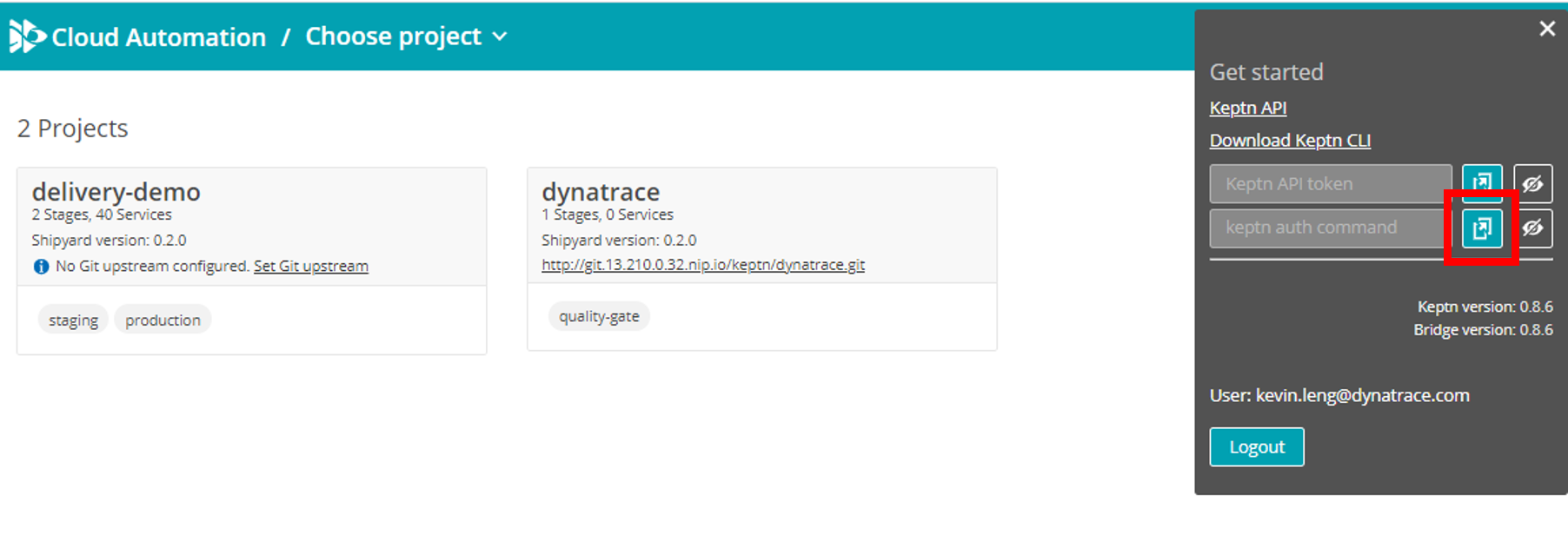
[xxx@ip-172-31-28-139 ~]$ keptn auth --endpoint=https://mvl77343.cloudautomation.live.dynatrace.com/api --api-token=<token>
Warning: could not parse KUBECONFIG file: Cannot find file /home/harhiy/.kube/config
Hint: If you don't have a 'kubeconfig' file, you can disable this check via 'keptn set config KubeContextCheck false'
* Warning: Your Keptn CLI version (0.8.7) and Keptn cluster version (0.8.6) don't match. This can lead to problems. Please make sure to use the same versions.
Starting to authenticate
Successfully authenticated against the Keptn cluster https://mvl77343.cloudautomation.live.dynatrace.com/api
Using a file-based storage for the key because the password-store seems to be not set up.
Test it is working by calling keptn get projects
[xx@ip-172-31-28-139 ~]$ keptn get projects
Warning: could not parse KUBECONFIG file: Cannot find file /home/harhiy/.kube/config
Hint: If you don't have a 'kubeconfig' file, you can disable this check via 'keptn set config KubeContextCheck false'
* Warning: Your Keptn CLI version (0.8.7) and Keptn cluster version (0.8.6) don't match. This can lead to problems. Please make sure to use the same versions.
NAME CREATION DATE SHIPYARD VERSION
delivery-demo 2021-08-05T07:31:03Z spec.keptn.sh/0.2.0
dynatrace 2021-08-05T06:09:24Z spec.keptn.sh/0.2.0
Optional
Disable kubeContextCheck and AutomaticVersionCheck
keptn set config kubeContextCheck false
keptn set config AutomaticVersionCheck false
In this exercise, we'll create a service for a basic quality gate.
Add Tags
Pick your tnt-XXXXXX-svc-*.delivery-demo-production service (production)
- Tag 1: keptn_managed. Either add via „Add tag" or via Dynatrace Tagging API
- Tag 2: keptn_service:YOUR_SERVICE_NAME: This is best done via a Tagging Rule or also via „Add tag". In this example use your firstname-lastname
Wait 1 min for your service to appear in the Dynatrace project
- Automatic Synchronization happens every minute
- Every service with the tags keptn_managed and keptn_service: will show as a service
Trigger evaluation via command line
keptn trigger evaluation --project=dynatrace --stage=quality-gate --service=YOUR_SERVICE_NAME --timeframe=30m --labels=buildId=1,executedBy=manual
Example:
[ec2-user@ip-172-31-18-234 keptn-on-k3s]$ keptn trigger evaluation --project=dynatrace --stage=quality-gate --service=kevin-leng --timeframe=30m --labels=buildId=1,executedBy=manual
Warning: could not parse KUBECONFIG file: Cannot find file /home/ec2-user/.kube/config
Hint: If you don't have a 'kubeconfig' file, you can disable this check via 'keptn set config KubeContextCheck false'
* Warning: Your Keptn CLI version (0.8.7) and Keptn cluster version (0.8.6) don't match. This can lead to problems. Please make sure to use the same versions.
Starting to trigger evaluation of the service kevin-leng in project dynatrace
ID of Keptn context: 2e7e14d1-f8b5-436c-9638-c51a77dd41ff
Trigger evaluation again but this time use buildId=2
keptn trigger evaluation --project=dynatrace --stage=quality-gate --service=YOUR_SERVICE_NAME --timeframe=30m --labels=buildId=2,executedBy=manual
Trigger evaluation via API
- Access the Swagger API's (top right-hand corner > Keptn API)
- Change API definition to controlPlane
- Authorize the API's using the keptn API token (top right-hand corner > Keptn API token)
- Select API: Evaluation > Post /project/{project}/stage/{stage}/service/{service}/evaluation
Set:
- project: dynatrace
- stage: quality-gate
- service: YOUR_SERVICE_NAME
- evaluation=
{
"labels": {
"executedBy": "api",
"buildId": "3"
},
"timeframe": "30m"
}
Then click Execute
Automation Events also available in Dynatrace
Events sent to the Dynatrace monitored service based on the two tags
View the events against your service in Dynatrace.
First explore upstream git repo
Modify SLO
Find your service (tenant) under the quality-gates branch and modify the default SLO.yaml
Git User: keptn
Git Password: keptn#R0cks
Modify the SLO are per the following image:
If you need the full completed yaml:
---
spec_version: "1.0"
comparison:
aggregate_function: "avg"
compare_with: "single_result"
include_result_with_score: "pass"
number_of_comparison_results: 1
filter:
objectives:
- sli: "response_time_p95"
key_sli: false
pass:
- criteria:
- "<500"
warning:
- criteria:
- "<=1000"
weight: 1
- sli: "error_rate"
key_sli: true
pass:
- criteria:
- "<5"
- sli: throughput
pass:
- criteria:
- ">10"
- sli: "response_time_p50"
- sli: "response_time_p90"
total_score:
pass: "90%"
warning: "50%"
Modify SLI
Find your service (tenant) under the quality-gates branch and view the default SLI.yaml No changes are required for this exercise.
Trigger evaluation
Use the API or command line to trigger an evaluation - use buildId 4
e.g.
keptn trigger evaluation --project=dynatrace --stage=quality-gate --service=tnt-xxxx-svc --timeframe=30m --labels=buildId=4,executedBy=manual
View the resulting evaluation in the Cloud Automation UI:
Create new project
Let‘s create a new dbqg-xxx (short for dashboard quality gate for xxxx) service in our dynatrace project with the CLI
where xxx is your "tenant"
keptn create service dbqg-xxxx --project=dynatrace
Create a dashboard for that service
CLONE the existing dashboard KQG;project=dynatrace;service=dbqg-xxxx;stage=quality-gate
Change the name format to reflect your service name
Trigger evaluation
keptn trigger evaluation --project=dynatrace --stage=quality-gate --service=dbqg-xxx --timeframe=30m
Now we'll add new metrics to our dashboard and hand them reflected in the Quality Gate
Add a new Chart Tile
Add a new chart tile to the dashboard:
- Metric: builtin:service.cpu.perRequest
- Chart Title: Service CPU;sli=service_cpu;pass=<20;warning=<50;key=false
Then trigger an evaluation again...
keptn trigger evaluation --project=dynatrace --stage=quality-gate --service=dbqg-xxx --timeframe=30m
You should see a new metric (service_cpu) being evaluated in the SLO
Add a new Top List tile
Add a new Top List tile to your dashboard
- Metric: builtin:service.response.server
- Split by: Service
- Chart Title: Service Response;sli=service_rt;pass=<200;warning=<500;key=false
Then trigger an evaluation again...
keptn trigger evaluation --project=dynatrace --stage=quality-gate --service=dbqg-xxx --timeframe=30m
You should see a new metrics (servicert) being evaluated in the SLO
Trigger each release in turn for your service
Release 2
keptn trigger delivery --project=delivery-demo --service=tnt-xxxxxx-svc --image=grabnerandi/simplenodeservice:2.0.0
Release 2 should fail and won't be promoted to production!
Release 3
keptn trigger delivery --project=delivery-demo --service=tnt-xxxxxx-svc --image=grabnerandi/simplenodeservice:3.0.0
Release 3 should be accepted by the quality gate and make it into production!
Release 4
Trigger direct deployment to production
keptn trigger delivery --project=delivery-demo --stage=production --service=tnt-xxxxxx-svc --image=grabnerandi/simplenodeservice:4.0.0
We hope you enjoyed this lab and found it useful. We would love your feedback!